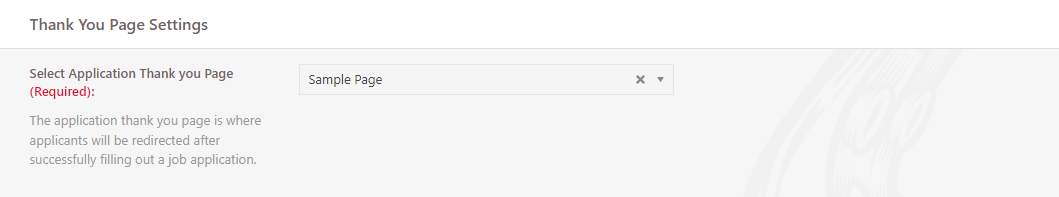Application Form Settings
Access level required: HR Admin / HR Editor
Extra Field Settings
The Application Form displayed on job postings contains a default set of form fields, which should be adequate for most companies. However, some companies may have specific, unique, screening requests and need to be able to add additional form fields into the application form. You can do this in the Application Form Settings. Up to 5 custom text fields and 1 extra File Upload Field (for instances like drivers abstracts) are available.
Important: Any additional questions you include should be part of your OVERALL hiring process and considered long-term as they will be included on ALL job postings.
Important Information about Privacy Laws: Laws are in place to protect people’s privacy, personal and sensitive information, therefore, DO NOT ask any questions or request any information that may be private and/or sensitive (ie: Social Insurance numbers (SIN), bank account details, passport information, credit card numbers, health questions, etc.). Any questions or information you request using Kraken Careers is completely your responsibility, so we suggest you do your own research to determine if you are in violation of any Privacy Laws or legislation prior to requesting anything.
Add Extra Fields:
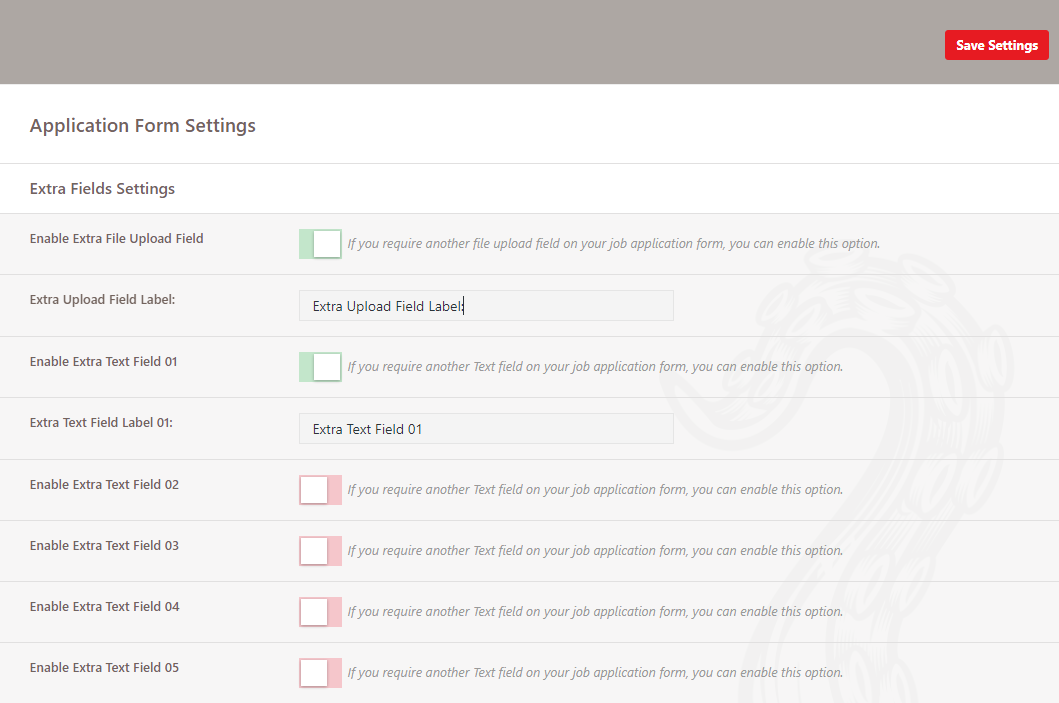
- In the WordPress dashboard click on Careers, then Settings, then Application Form Settings.
- To enable the Extra File Upload field, click its toggle.
- Extra Upload Field Label
Enter the label of the field (ie: Driver’s Abstract)
- Extra Upload Field Label
- To enable an Extra Text Field, click its toggle (starting at the 01 field)
- Extra Text Field Label 01
Enter the label of the field
- Extra Text Field Label 01
- When your done, click the Save Settings button at the top right of the page
Thank You Page Settings
You can also specify a ‘Thank You’ page to send people to after they’ve filled out and submitted the Application.