Benefits
Access level required: HR Admin / HR Editor
Does your company offer benefits? If so, read on.
Benefits is a feature which allows you to pre-build one or more Benefit plan highlights that can be displayed on your job postings. If your Benefits are the same company wide then you will only need to do this once however, if your company has different Benefits depending on job position, community, etc., then you can create multiple Benefits plan highlights and assign them to the appropriate job posting.
Benefits are optional, so if your company doesn’t have a Benefits plan, you can skip this.
Create Benefits
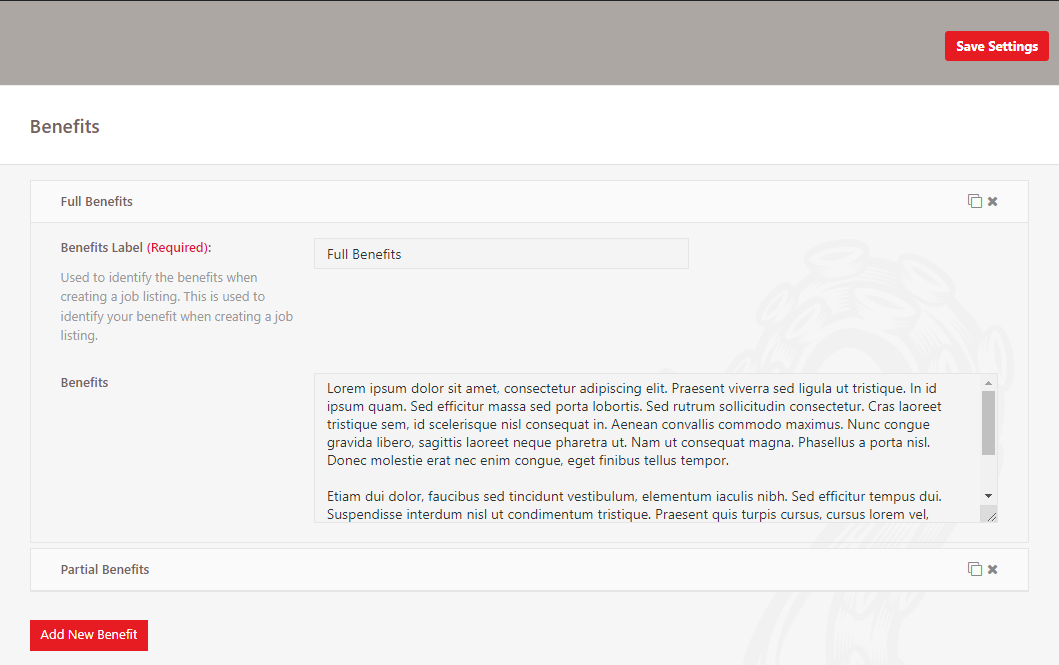
- In the WordPress dashboard click on Careers, then Settings, then Benefits to access the Benefits settings.
- Click the Add New Benefit button to start entering your details
- Benefits Label
Name your label. If you need multiple labels, make each unique so you can assign the appropriate Benefits plan to your job listing. (ie: Benefits – General, Benefits – Senior Management, etc.) - Benefits
Summarize your Benefits plan by highlighting the important aspects.
- Benefits Label
- When your done, click the Save Settings button at the top right of the page
Edit Benefits
- To edit existing Benefits, simply click on the Benefits label to open the settings
- Make your desired edits
- When your done, click the Save Settings button at the top right of the page
WARNING: If you RENAME a Benefits label, please be aware that all Benefits highlights is removed from every job posting it was assigned to under the previous label. You will then need to modify each affected job posting manually by reassigning your newly named Benefits.
Delete Benefits
Although you can delete your Benefits by deleting its label, please be aware that all job postings it’s assigned to will be affected.
- To delete existing Benefits, click on X icon for the one you want to delete
- Click the Save Settings button at the top right of the page
WARNING: If you DELETE any Benefits, please be aware that all Benefits highlights are removed from every job posting it was assigned to. You will then need to modify each affected job posting manually by assigning a new Benefits label, or if you don’t require Benefits anymore, you don’t need to reassign.

